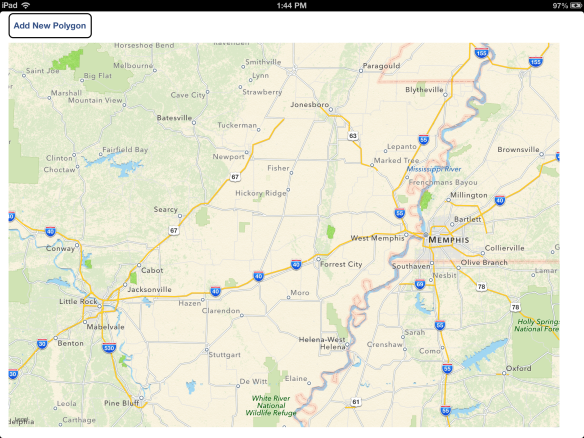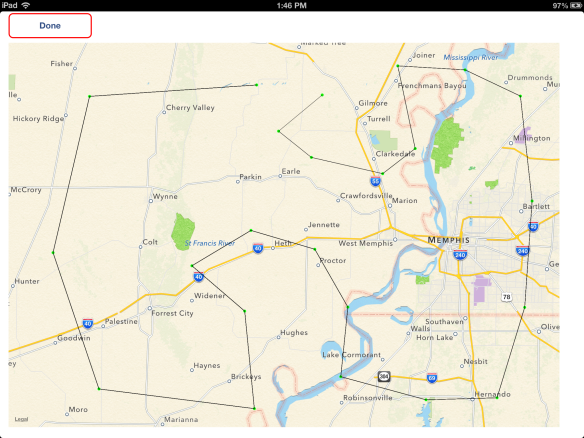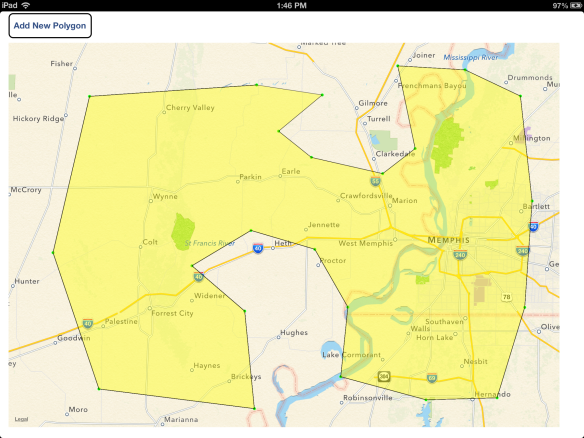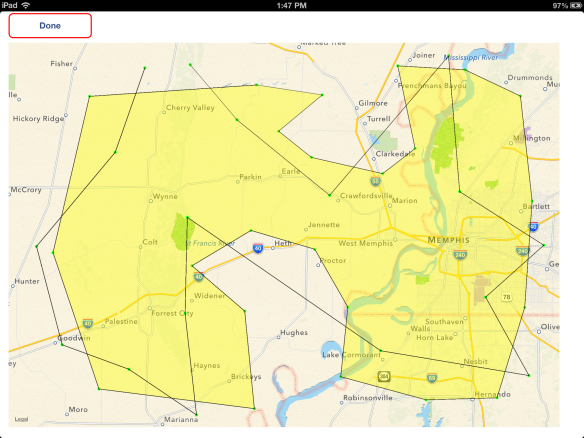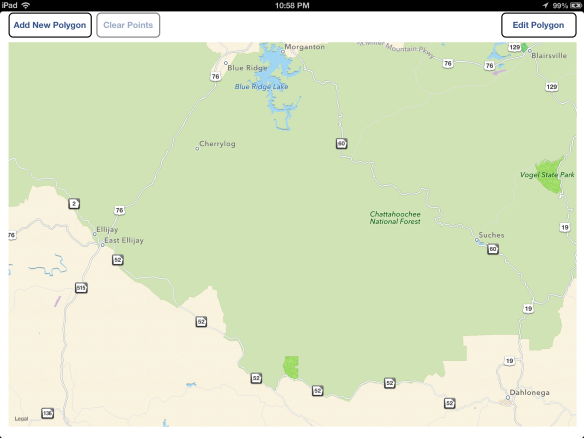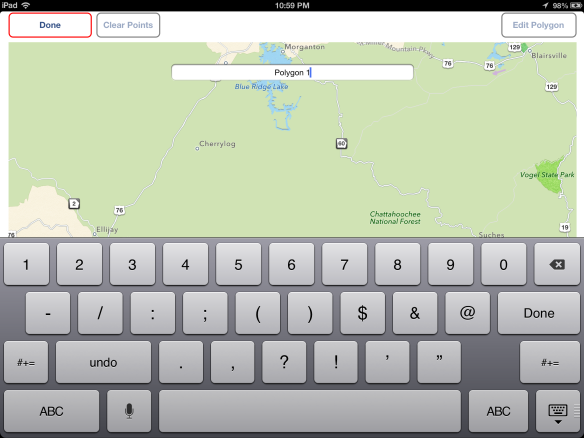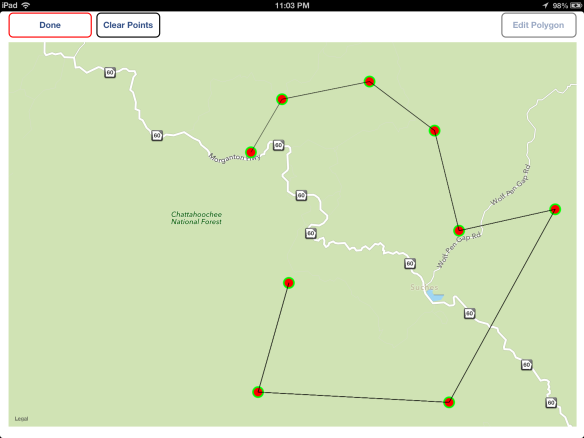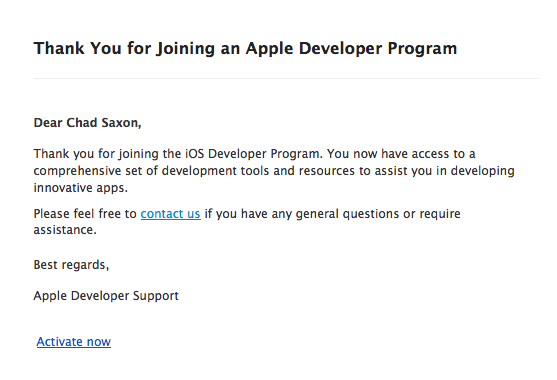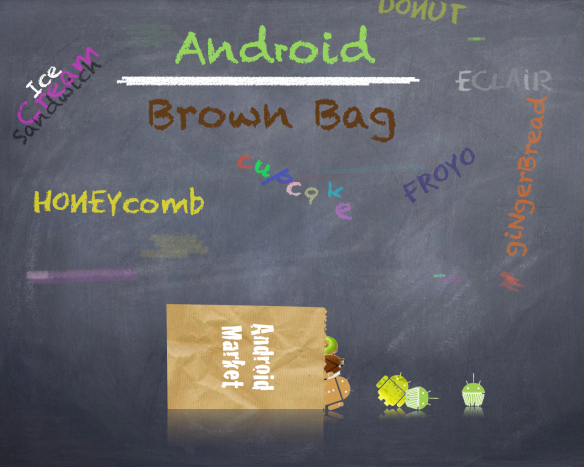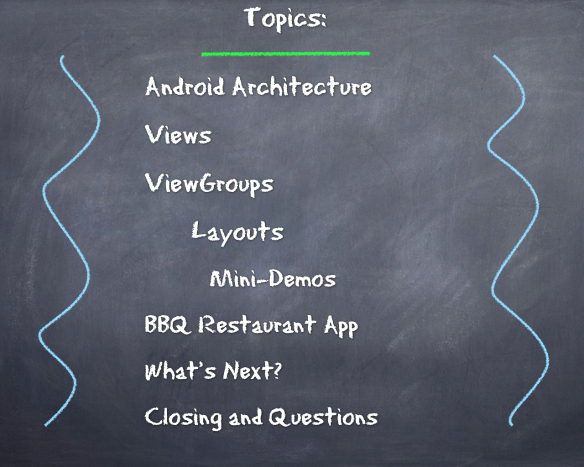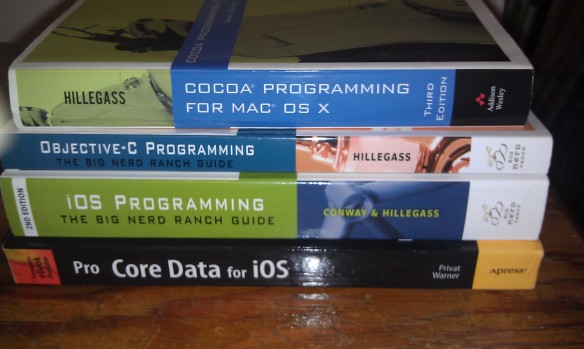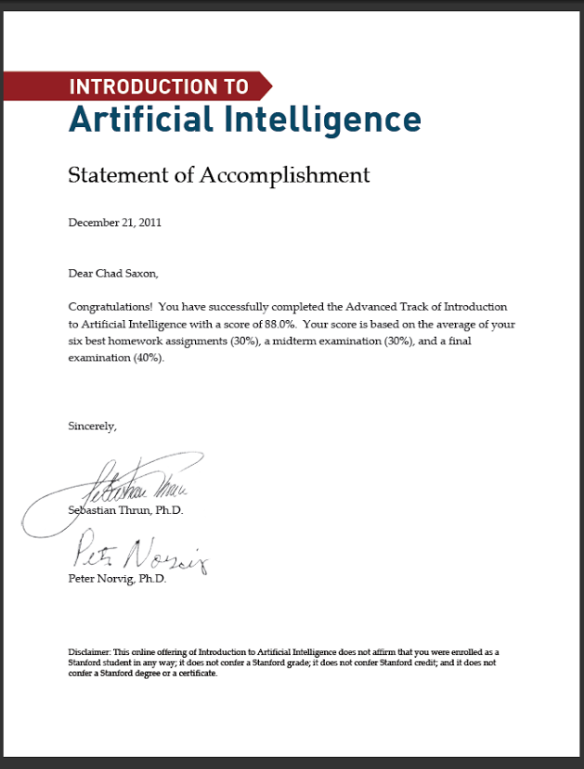I am happy to announce my very first open source project that is now on GitHub! You can check out (no pun intended) the repo here and run it in XCode!
I have been playing around the MKMapKit framework for a while and I have solved lots of different types of geo-spatial problems before (in different programming languages) but thought that the geo-spatial functionality, surrounding MKPolygons (which conform to the MKOverlay protocol) was a bit lacking.
If you check out the MKOverlay Protocol Reference you will see that you do have a a method called ‘intersectsMapRect:(MKMapRect) ‘ but then it only tells you whether or not your shape intersects with a rectangular area or not. That could be useful but what if I wanted to test whether two non-rectangular MKPolygons intersected? What if I wanted to do something REALLY crazy and create a brand spanking new MKPolygon that was the result of the union of two non-rectangular MKPolygons? Well, if you have ever wanted to do such a thing, then you are in luck because now there is a MKPolygon category that does just that!
I accomplished this task by using some good old fashioned slope-intercept math (and had to add special test cases) and writing my own custom algorithm to figure out a lot of the rest once I calculated all of the main intersection points.
Below are screenshots from a test, using view controller code. Basically just a MapView and the view controller to handle all of the GUI stuff. When i am done drawing 2 polygons on the map, I then call the category class method to return to me a new MKPolygon and I use that new polygon as a new overlay (colored orange) on the mapview. (see the view controller code for more details).
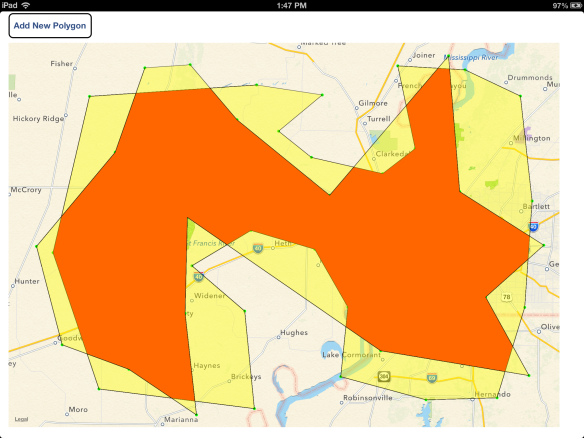
Finished Drawing Polygon 2 and the intersection of both polygons is calculated and updated on the map!
Let me know what you think!